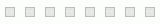How to download?
TikTok video downloader by igdown.net helps to watch videos offline and download them in Full HD, HD, and SD fast & easily. Our Tik Tok download app will show you all available file formats before downloading. Use the online service to download Tik Tok videos at any time and anywhere you like!
With igdown.net TikTok downloader you can easily download TikTok videos without watermark on any modern device at the best quality with high download speed.
You do not need to install any software on mobile phone or PC, all that you need is a link to the page containing the video and all the processing is done on our side.
For any convenience, we have also developed an extension for PC browsers and for all Android users we have developed a very smart TikTok downloader app. See the details below.
Download TikTok Videos Online with 'igdown.net'
For those users who prefer TikTok video download pocedure to be direct - with no need to visit any other webiste than TikTok.com - we have developed a browser extension for PC. When added to your browser, igdown.net TikTok downloader browser extension will be seen as a small button when you move the mouse cursor above the Tik Tok video.
All you have to do is to click the “Download” button and save the video. Mind that, if you would like an MP4, WEBM, 3GP format you must choose it prior to starting the TikTok video download procedure.
TikTok video downloader is a great extension for browsers like Chrome, Firefox, Opera, Safari, and all Chromium-based browsers and it works only with desktop browsers on Windows, Mac OS, Linux, and Ubuntu.
How to Start Tik Tok Video Download With Our Service?
Instagram users can always come across really cool stories that they wish to save on their phone, but there’s no way they can directly do that on this platform, because it’s simply impossible. However, thanks to Instagram story downloaders like Igdown.net, the task is now a piece of cake. Just check it out!
How to Download TikTok Videos From the Address Bar?
A simple and fast way to run the downloading process right from the browser’s address bar is possible with the help of a short domain, which must be added before the video or photo’s URL. (e.g.“igdown.net/”).
After pressing the enter button you will be redirected to the page with several downloading options. The best available quality of the video or photo will be selected by default. In case you need another quality than by default, select it and click to run the process.