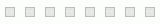Facebook Video Downloader
Imagine you could download Facebook video in MP4 format while watching it… Quite handy, isn’t it?
With our “igdown.net” browser extension, you can save your favorite videos without leaving the website!
This tool is safe, simple to use, and FREE! All videos are available in MP4 format and in the best possible quality. You can get it in SD, HD, FullHD, 2K, and 4K.
Our software works perfectly with Google Chrome, Mozilla Firefox, Safari, Opera, and all Chromium-based browsers!
Install our Facebook video downloader to your computer and save your time!
How to download videos from Facebook?
You can download Facebook video to your computer without putting it on pause. Just make sure you installed our browser extension “igdown.net”
If you want to download the video you’re watching, move the mouse above it. You’ll see the green button. Then click on the arrow and wait. The extension will search for accessible formats and offer you available options in a few seconds. Choose the preferred format and launch a FB video download online. As simple as that!
Download Facebook video online directly from the igdown.net website.
Copy the video URL
Paste the URL into the input field on igdown.net
Choose the desired quality and click on the download button
Download a video file